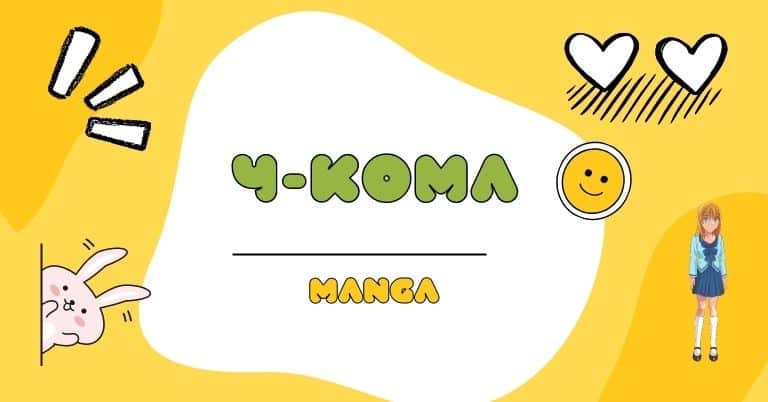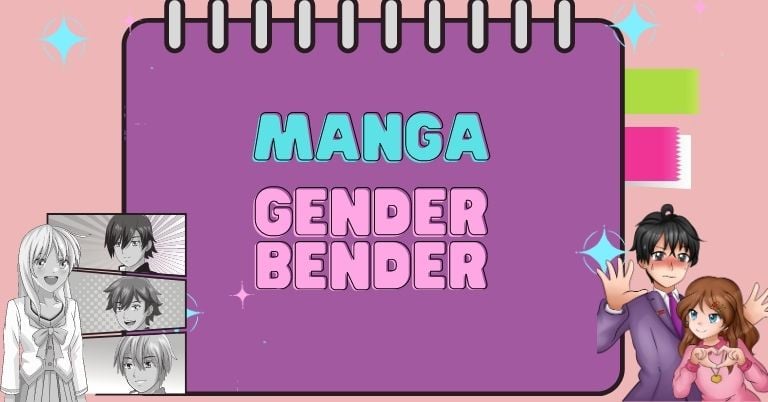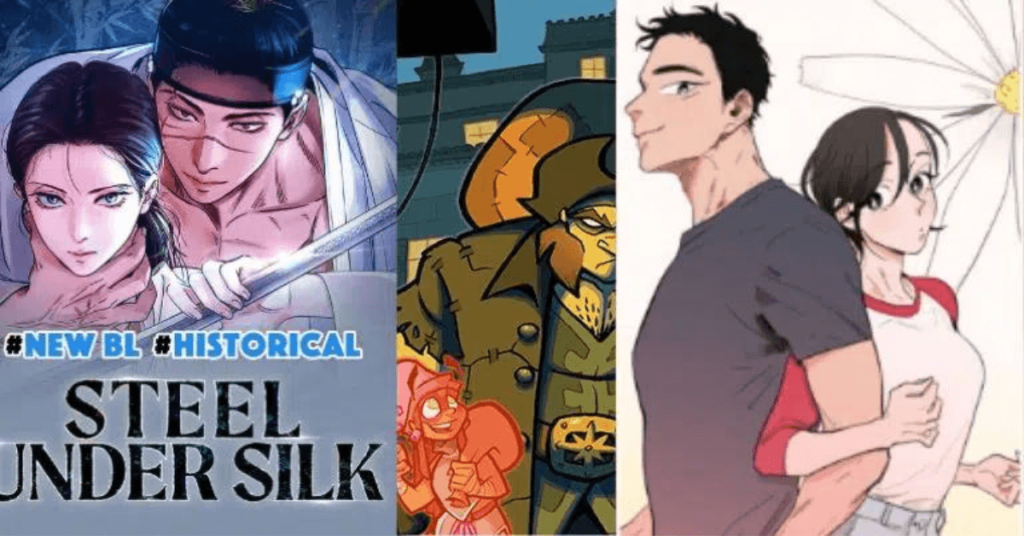Manga is a popular form of Japanese comics that has gained popularity worldwide.
With the growing demand for digital reading, many manga fans wonder if they can read manga on their Kindle devices.
If you're one of those fans, you'll be happy to know that the answer is yes, you can read manga on Kindle.
How to Get Manga on Kindle?
1. Kindle Store
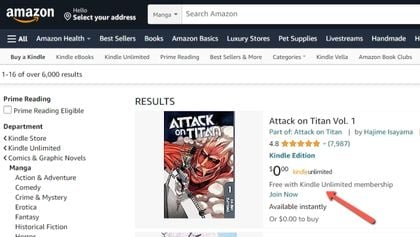
The easiest way to get manga on Kindle is by purchasing it from the Kindle Store. You can find a wide range of manga titles available in the store, including popular series like Naruto, One Piece, and Attack on Titan.
Plus, for Kindle Unlimited members, there are plenty of premium mangas that are free.
2. ComiXology
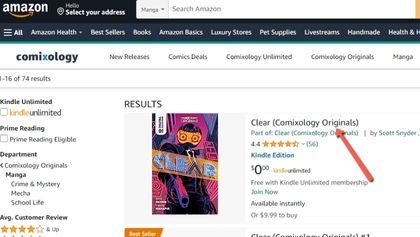
ComiXology is another great source for reading manga on Kindle. The platform offers a vast selection of manga titles, including some that aren't available on the Kindle Store.
You can purchase individual issues or subscribe to series and have them automatically delivered to your Kindle device.
The advantage of ComiXology Unlimited over Kindle Unlimited is that it has a lot of comics and manga, and the price is cheaper.
3. Crunchyroll Manga
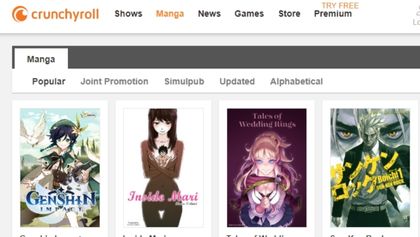
Crunchyroll Manga is a manga streaming service that offers a large selection of manga titles from popular publishers like Kodansha, Viz Media, and Yen Press.
You can access the service through your Kindle device and read manga on the go.
4. Borrow Manga from Your Local Library: Overdrive/Hoopla
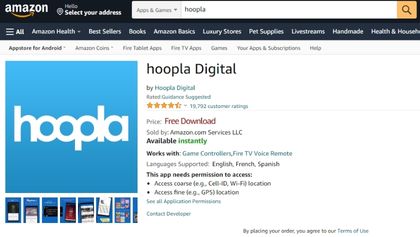
If you want to read manga on your Kindle device for free, you can borrow manga from your local library.
For example, use the download service of Overdrive/Hoopla. Then use a tool like Caliber to convert the file to a Kindle-compatible format.
You can also download the Overdrive/Hoopla app directly from the Amazon Appstore.
5. Amazon Prime Reading

Amazon Prime members have access to Prime Reading, which includes a selection of free manga titles. You can download these titles to your Kindle device or app and read them at no extra cost.
6. Use a Manga Subscription Service
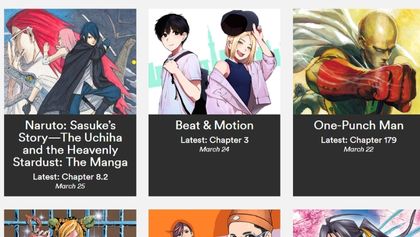
There are several manga subscription services, like VIZ Manga or Shonen Jump, that allow you to read manga on your Kindle as part of your subscription.
How to Read Manga on Kindle?
1. Read Manga on Kindle Paperwhite/Oasis
Kindle devices, including the Kindle Paperwhite and Kindle Oasis, have a built-in manga reader that allows you to read manga directly on the device. Simply navigate to the manga you want to read and select "Read" to begin reading.
2. Calibre
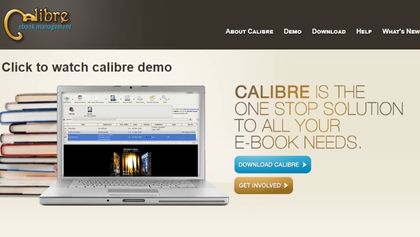
Calibre is a free and open-source ebook management tool that can be used to convert and transfer ebooks, including manga, to your Kindle device.
The software supports a range of file formats, including CBZ, CBR, and PDF, and can convert them into the MOBI or AZW3 formats used by Kindle devices. You can then transfer the files to your Kindle device and read them with ease.
3. Use the Kindle Comic Creator
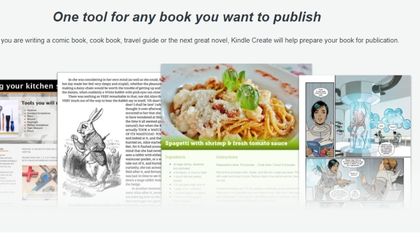
If you have your own collection of manga that you want to read on Kindle, you can use Kindle Comic Creator to convert your files into a Kindle-friendly format.
The free software allows you to create comic book files that are optimized for Kindle devices, including manga files. You can then transfer the files to your Kindle device and read them just like any other Kindle book.
4. Transfer the Manga via Email
If you have a digital version of the manga that you want to read, you can transfer it to your Kindle device via email.
To do this, simply attach the manga file to an email and send it to your Kindle email address. The manga will then be available to download and read on your Kindle device.
5. Use a Cloud Storage Service
Another way to transfer manga files to your Kindle is to upload them to a cloud storage service like Dropbox or Google Drive and then download them onto your Kindle using the device's built-in browser.
6. Manga on PDF
If you have manga files in PDF format, you can read them on Kindle by transferring them to your device.
To do this, simply connect your Kindle device to your computer, locate the PDF files, and drag and drop them into the Documents folder on your Kindle.
You can then access the files on your Kindle device and read them just like any other document.
This method is for users who do not want to use the Caliber software.
7. Free Manga Websites
There are a number of websites that offer free manga reading online. While these sites may not be legal, they do offer a vast selection of manga titles that you can read on your Kindle device.
To access these sites, simply search for "free manga websites" and browse the selection.
8. Download the Kindle App
For those of you who haven't purchased a Kindle device yet, downloading the Kindle app directly on your smartphone or Amazon tablet is a great option.
9. Use the Kindle Cloud Reader
The Kindle Cloud Reader is a web-based version of Kindle.
To use the Kindle Cloud Reader, simply log in to your Amazon account and select the manga that you want to read. The manga will then be available to read in your web browser.